
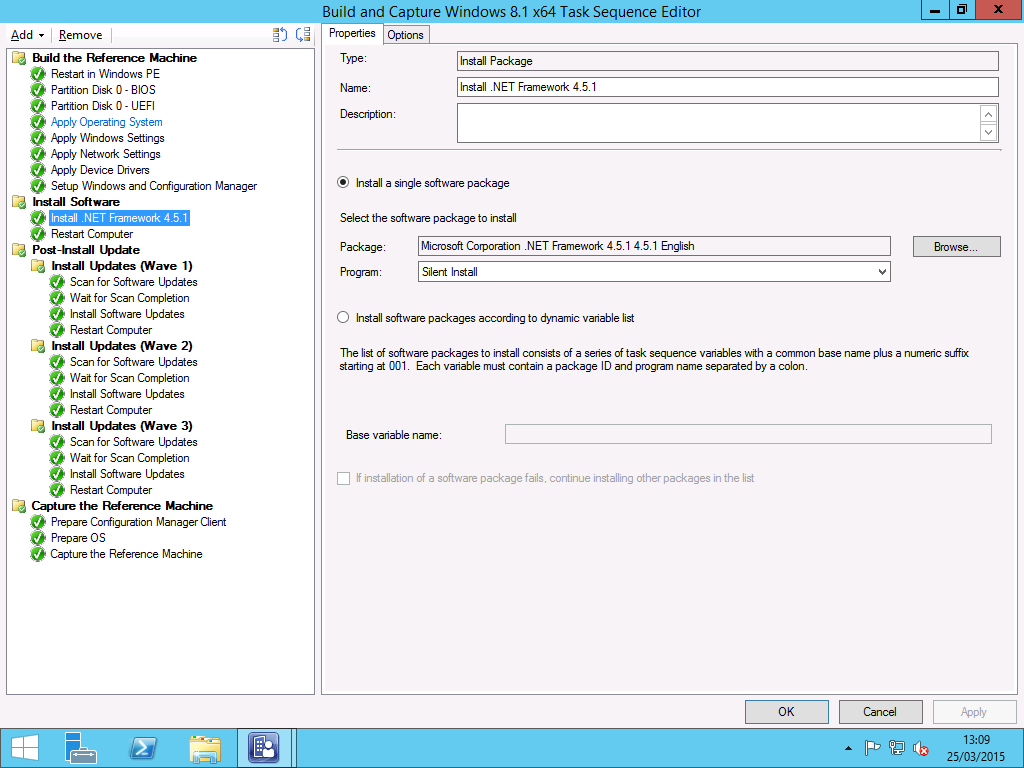

Steer Up is not optimal above 45deg Total Array Splay.Spread is not optimal above 95deg Total Array Splay.correct for low mid buildup with same filters on entire array, correct for HF distance only above 1k on individual zones). Do not treat array zones with different processing/gain below 1000Hz.Gain Tapering can make LMBC ineffective.Apply LMBC before any other EQ is applied.Signal drive lines must have correct polarity.Low Mid Beam Control: Low Mid Beam Control is a tool to modify the natural vertical coverage of the Low Mid Frequencies of a Meyer Sound line array (up to 32 elements) to more closely match the high frequency coverage.Output Processing: Includes GALAXY output processor settings including U-Shaping, Delay Integration, Parametric and All Pass filters.Background Color: Additional background color settings are available.Scrolling Sensitivity: Use this tool to adjust the sensitivity of the scroll wheel on a computer mouse.Gestures: Enabling this tool provides the ability to use the pinch gesture on track pad input devices for zooming within the sound field while in select mode.Show Axis Zero Lines: These are often used as guidelines for locating objects relative to a common origin point or axis.Show Cursor Coordinates: Shows or hides the cursor coordinates (When on, the cursor coordinates are dynamically updated).View Menu: Enhancements here include new visual tools to help reference objects relative to 0,0 when the lower left corner and size settings of the sound field are modified.Graphics Import Viewer: Allows the user to preview the desired DXF to be imported into the Sound Field and make any adjustments prior to completing the process.MAPP XT for MacOS requires additional steps under Security and Privacy to open the app anyway to launch.Fixed a bug that prevented MTF Pull Back frames being available after inserted or modified elements are placed in Flown Loudspeaker Systems.ALT CTRL Y = Insert Flown Loudspeaker System Dialog.ALT CTRL U = Insert Ground Stacked Loudspeaker System Dialog.ALT CTRL J = Insert Horizontal Loudspeaker System Dialog.ALT CTRL I = Inert Individual Loudspeaker Dialog.ALT CTRL F = Insert Gradient Flown Subwoofer Array Dialog.CTRL SHIFT Y = Gradient Flown Subwoofer Array Properties Window.CTRL SHIFT N = Account Management (Launches Default Web Browser).Updates applied to the Flown Loudspeaker Systems including limits on the number of elements that can be hung from any of the MTG or MG products.A new Search Tool has been added all loudspeaker properties windows.The First Prediction Program With Truly Useful Headroom Data
#Sound reference software pdf#
B-Noise is a Meyer Sound signal used in MAPP XT to ensure predictions reflect system behavior when reproducing the most common input spectrum.Ī streamlined interface and new features improve your workflow, from Measurement Viewer, Relative Phase Response data, PDF exports, and Trace Store/Recall to the Gradient Subwoofer Array tool for designing cardioid low-frequency systems. While broadband pink noise is the standard acoustic prediction input signal, it rarely represents real-world show content. Auto-Splay and Factor of Safety are available for all line array products.
#Sound reference software full#
Predict coverage pattern, frequency response, and maximum SPL output of a single Meyer Sound loudspeaker, a full array, and a complete system. The Most Accurate 2D Prediction Program The First Prediction Program With Truly Useful Headroom Dataīuilding on the success of MAPP Online Pro, MAPP XT now provides the accurate information on the useful headroom of a system with the maximum levels to which it can be driven while maintaining linear performance.įull-fledged Design Essentials at Your Fingertips


 0 kommentar(er)
0 kommentar(er)
